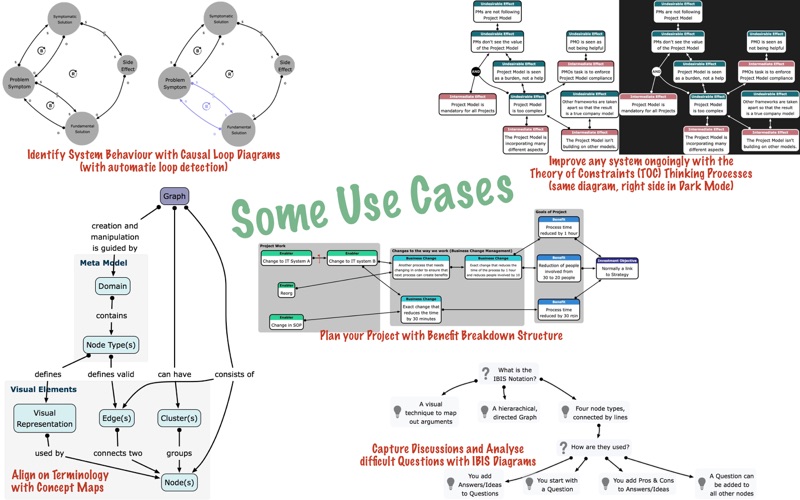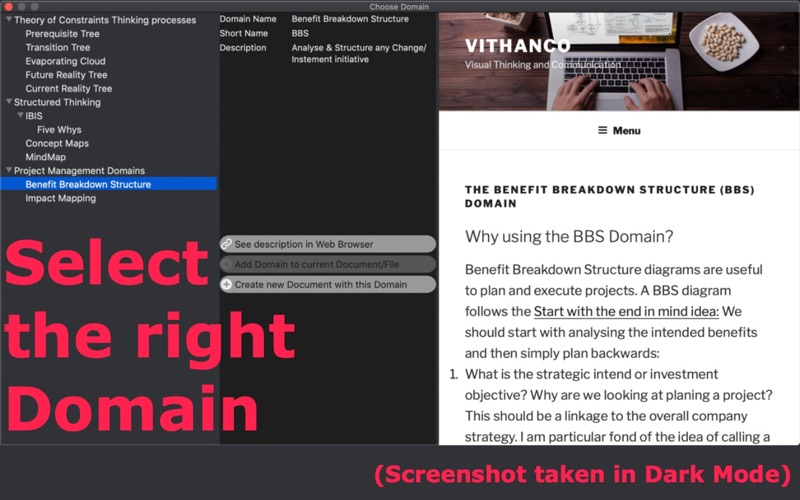Analysis made easy with Vithanco! Capture, analyse and plan all relevant aspects of any project, system, improvement, etc.
• Using visuals helps you to keep the (literal) overview. See the whole at once, zoom into parts, and hide the less relevant elements (through "clusters").
• Auto-layout keeps you focusing on the task, not on the layout. It allows you to focus on the job and makes you more productive. A one-minute change to the content doesnt mean 10 minutes of reformatting.
• Visual grammars make it easy to follow structured methods by providing guidance. The resulting diagram conforms to the chosen method. However, diverge from a rigid method if you want to.
• Use resulting visuals to help you communicate with all relevant stakeholders. What do they say? "A picture says more than 1000 words."
Use Vithanco to create diagrams that concisely present your thinking. Use the predefined domains to choose the right diagram type. In addition, Vithanco provides out-to-the-box support for the following:
• Theory of Constraints Thinking Processes (like Current Realty Tree/CRT, Evaporating Cloud, etc.) provides a complete methodology for improvement, from identifying the root issue to planning the solution.
• Concept Maps help capture existing terminology and decrease confusion. Therefore, they are perfect as a starting point for any project.
• IBIS diagrams capture dialogues/discussions or do deep analysis in groups or alone.
• Mind Maps can capture anything and be used for planning.
• Benefit Breakdown Structure is a business analysis technique that analyses "backwards" from the benefit towards the enablers, including IT enablers and hence keeps the Business Case realistic.
• Gojko Adzics Impact Mapping is a well-known approach to generate the next features for your product/project.
• Causal Loop Diagrams (System Thinking) describe the dynamics of a system. They are a powerful analysis tool for understanding and explaining complex behaviours.
• Decision Trees allow us to write down how to reach a decision. Especially useful for designing decision points in a process.
And more will come.
Vithanco has, amongst others, the following features:
* Ensuring correct structure of diagrams
* Autolayout - no need to waste your time on moving boxes
* Change relationships with easy drag and drop
* Keyboard controls
* Darkmode supported (requires macOS 10.14 Mojave)
* Export to PDF, JPG, SVG and PNG
* Import Compendium, Flying Logic or CMapTools files
* Cluster parts of the diagram (allows un-/folding of clusters)
* Design your node styles to adjust the Diagram
* Design your graphical language ("Domain")
* Zoom in and out
and much more.